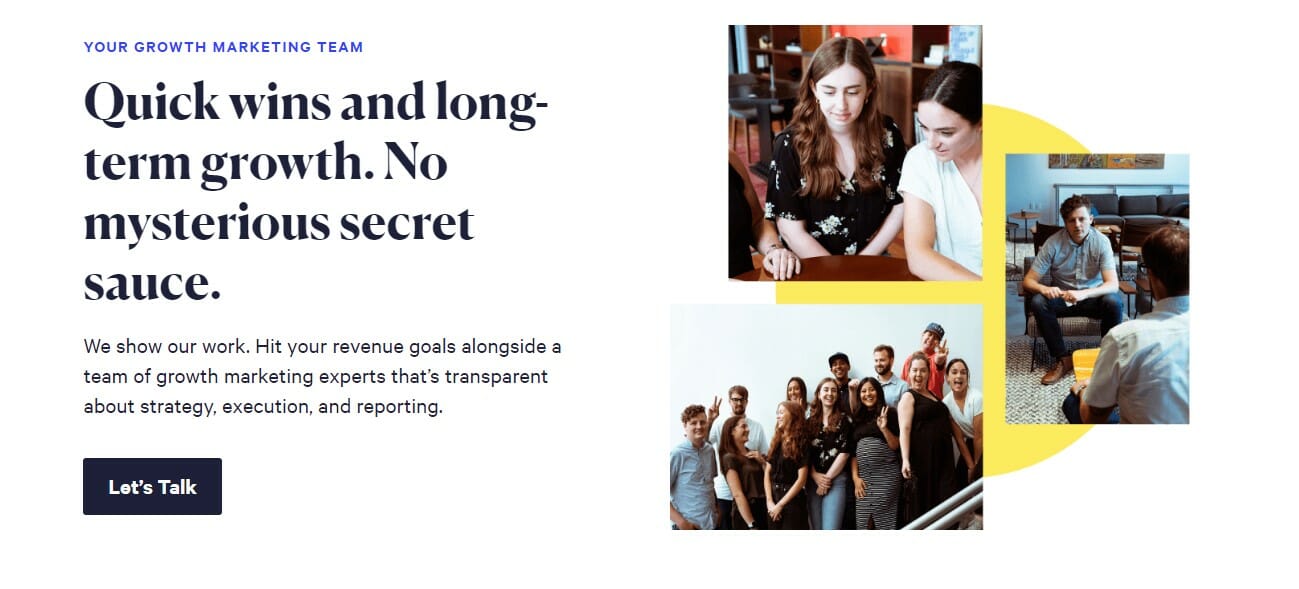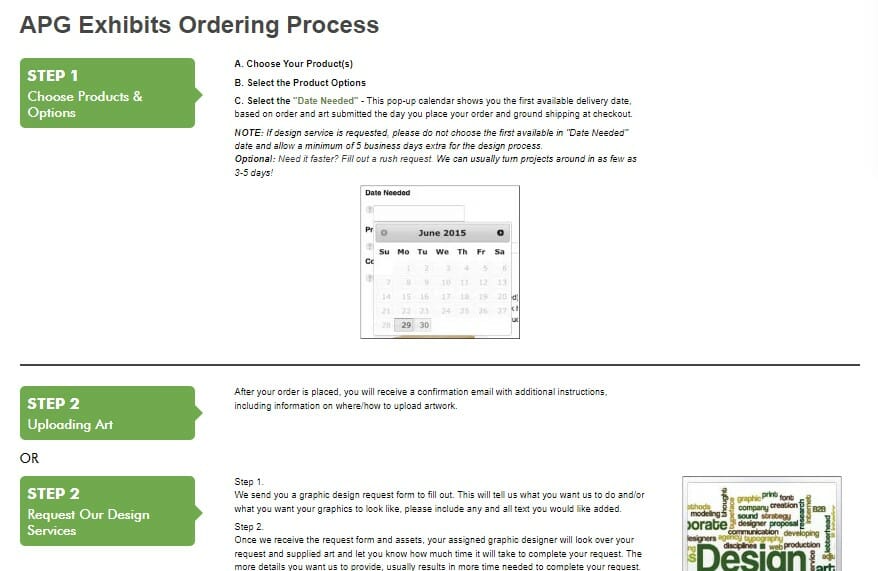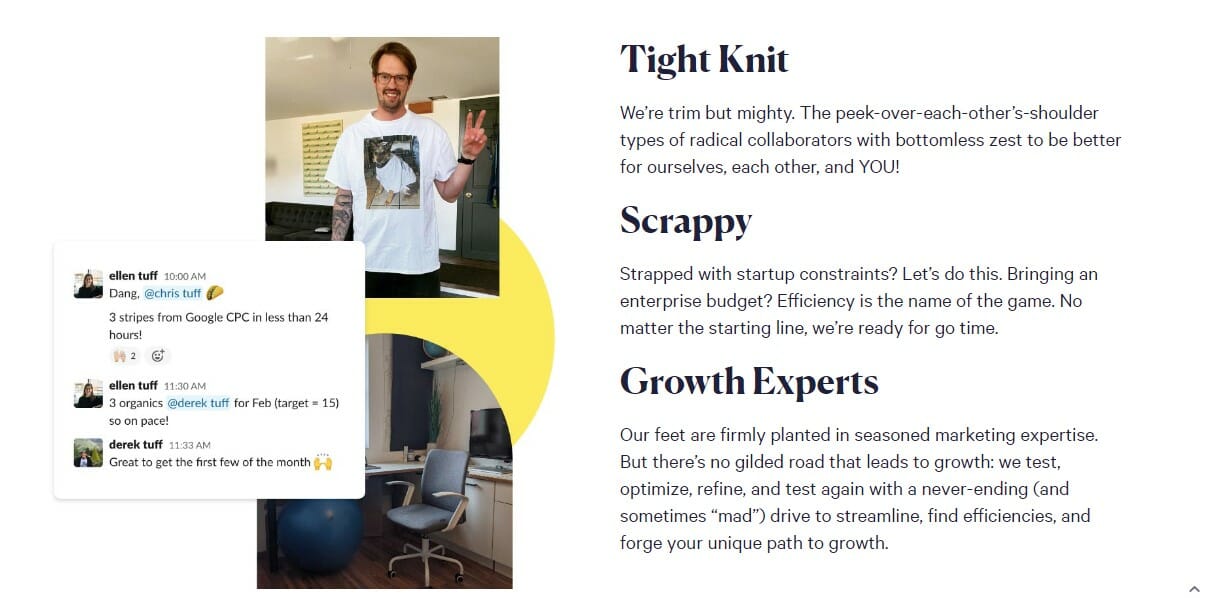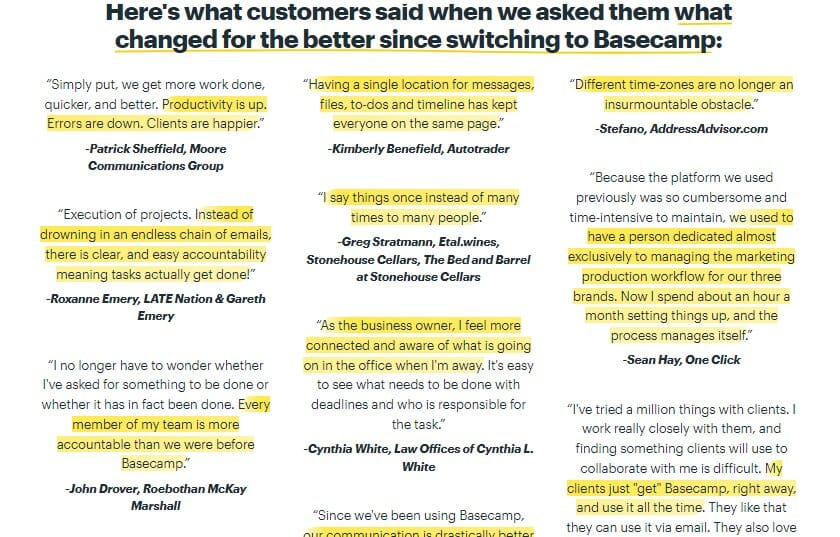Many people assume that a website's purpose is to get new clients. Just create high-quality product pages, write a little content, add a CTA button then sit back and see if it works.
Yet the primary goal of a website isn’t only to obtain new clients. In fact, 92% of consumers visit a brand's website for the first time for reasons other than buying.
So, what is the job of a company website in the world of modern marketing strategy?
Sometimes the goal is to build trust for a potential employee. In other scenarios, the purpose is to be an influential part of a complex-non linear buyer journey.
There is no one "right" answer to this question, but based on my years of experience consulting for small businesses, the best answer is - the job of your company website it to increase someone’s WTP (Willingness To Pay) or even WTPP (Willingness to pay Premium).
This means guiding an end-to-end elegant customer journey, where the role of the website content strategy is to increase somebody's trust and likability until they are ready to pay.
So what are the website essentials for small businesses, and how do you start building a site that earns the trust of its visitors and increases WTP?
Let's get into the ten things that will help drive WTP on your website.
Use the following links to jump to a section quickly:
10 Critical Elements Your Website Must Employ Today
Learn how Lead Spark can help you build a SMS/Text strategy
1. Make a Promise to solve the problem
No one wants what you sell - they want their problem solved.
The first thing that your website must do is - promise to solve a real problem. Avoid those big headlines telling what you do or what industry you're in. If people are on your website, they probably know that already.
Instead, tell them the most significant pain point that you solve. That’s the greatest opportunity to differentiate your business from every other company that does what you do.
For example, here's the homepage of a digital marketing agency, Tuff. Rather than promoting their marketing services, they tell us the problem they solve
2. CTAs
There are many reasons somebody might want to talk to you. So it is essential to help your customers move through the buying journey by using strategic calls to action or CTAs.
Offer various stopping points where people can take action if they want. Don't wait until the bottom of the page, or just have a contact us link in your top navigation menu. “I want to know more,” “I want an evaluation,” “Set up a meeting,” “Get this free report, or “Learn more” - are all examples of different CTAs that could be used throughout your website to ultimately connect you to your site visitors.
You can have various CTAs all over your website for many reasons, but they should be clear, immediately visible, and at strategic stopping points throughout your customer's journey.
3. Who do you get resultd for?
The third website essential for small businesses is focusing your website content on a specific niche.
Go as far as you can to narrow the focus on who makes an ideal customer for you and make them an essential part of your website content strategy. You might even go as far as saying, “If you're not this type of company or person, we're probably not a good fit for you.”
Be specific about who you serve and what problem you solve for them. Be explicit about who gets the best results from your services because those will be your best customers.
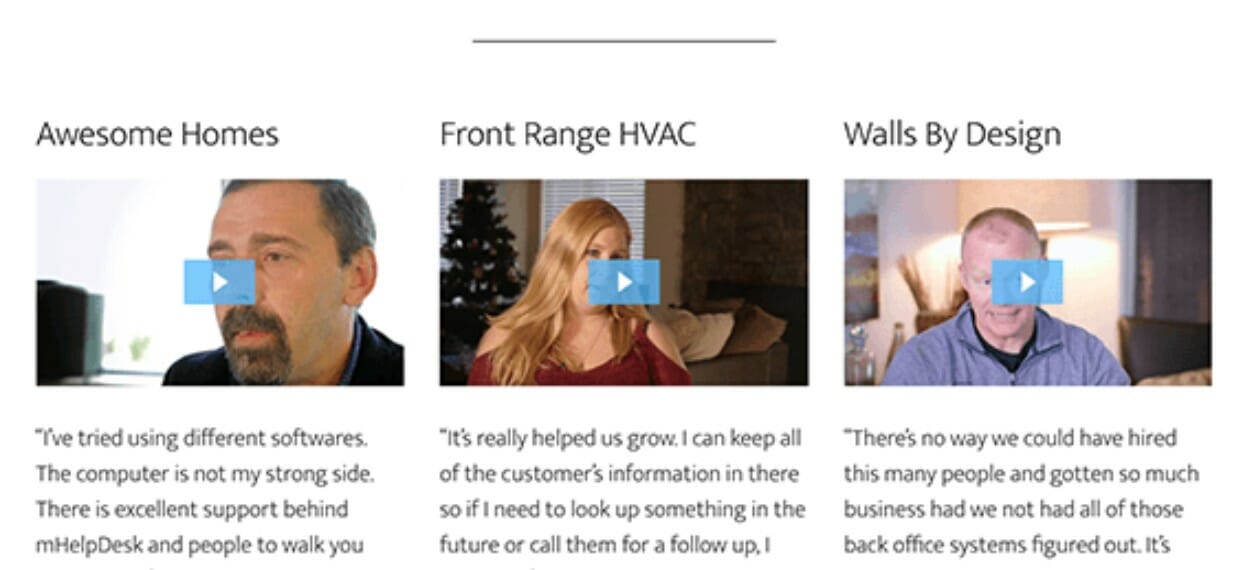
Showing your clients in different industries or situations is an effective way to show others who you work with. The more they recognize themselves on your website content, the easier it will be for them to go deeper on a buying journey.
4. Core offerings
So many companies offer too many things. They write about every possible way they could work with somebody on the homepage. But the reality is that there are often a few services, products, or offerings that generate 80% of the profit for the organization.
Keep it simple. Avoid trying to feature everything. Pick two or three rock-solid offerings you can do better than any other company and really showcase those throughout your site.
For example, this website’s tagline is “We build software from start to finish.” But rather than featuring every single product or platform they can build, they picked full lifecycle services and technologies as their core offers. It’s simple, but it works perfectly.
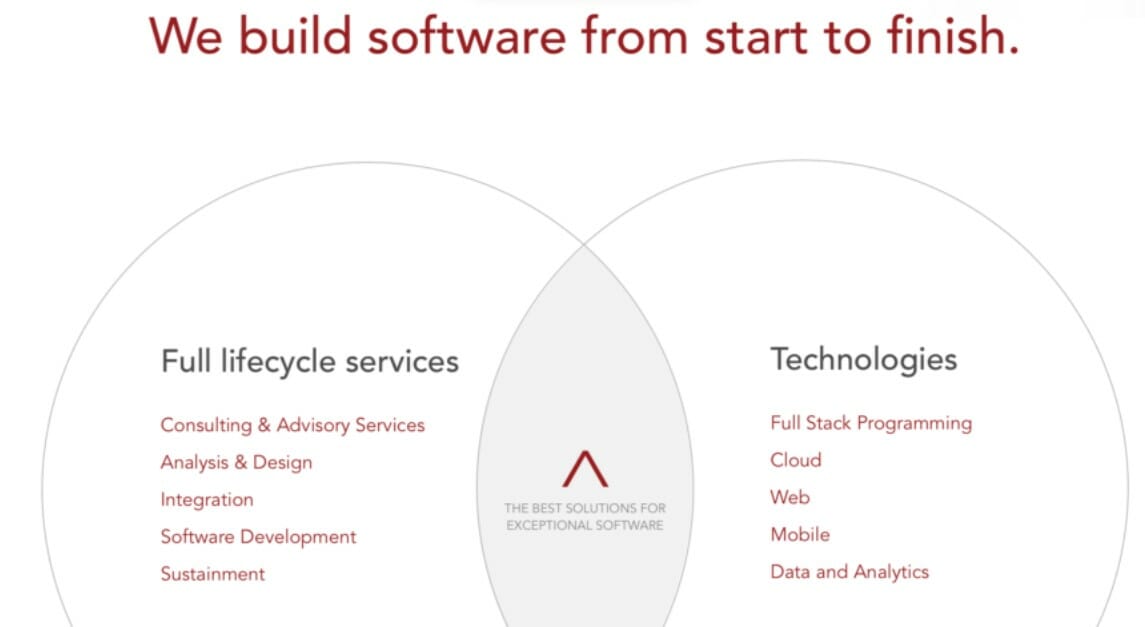
5. Marketing Your Process
So many companies offer too many things. They write about every possible way they could work with somebody on the homepage. But the reality is that there are often a few services, products, or offerings that generate 80% of the profit for the organization.
Keep it simple. Avoid trying to feature everything. Pick two or three rock-solid offerings you can do better than any other company and really showcase those throughout your site.
Especially if you have developed unique procedures internally that guarantee that somebody will get a great result, you have to show them that process.
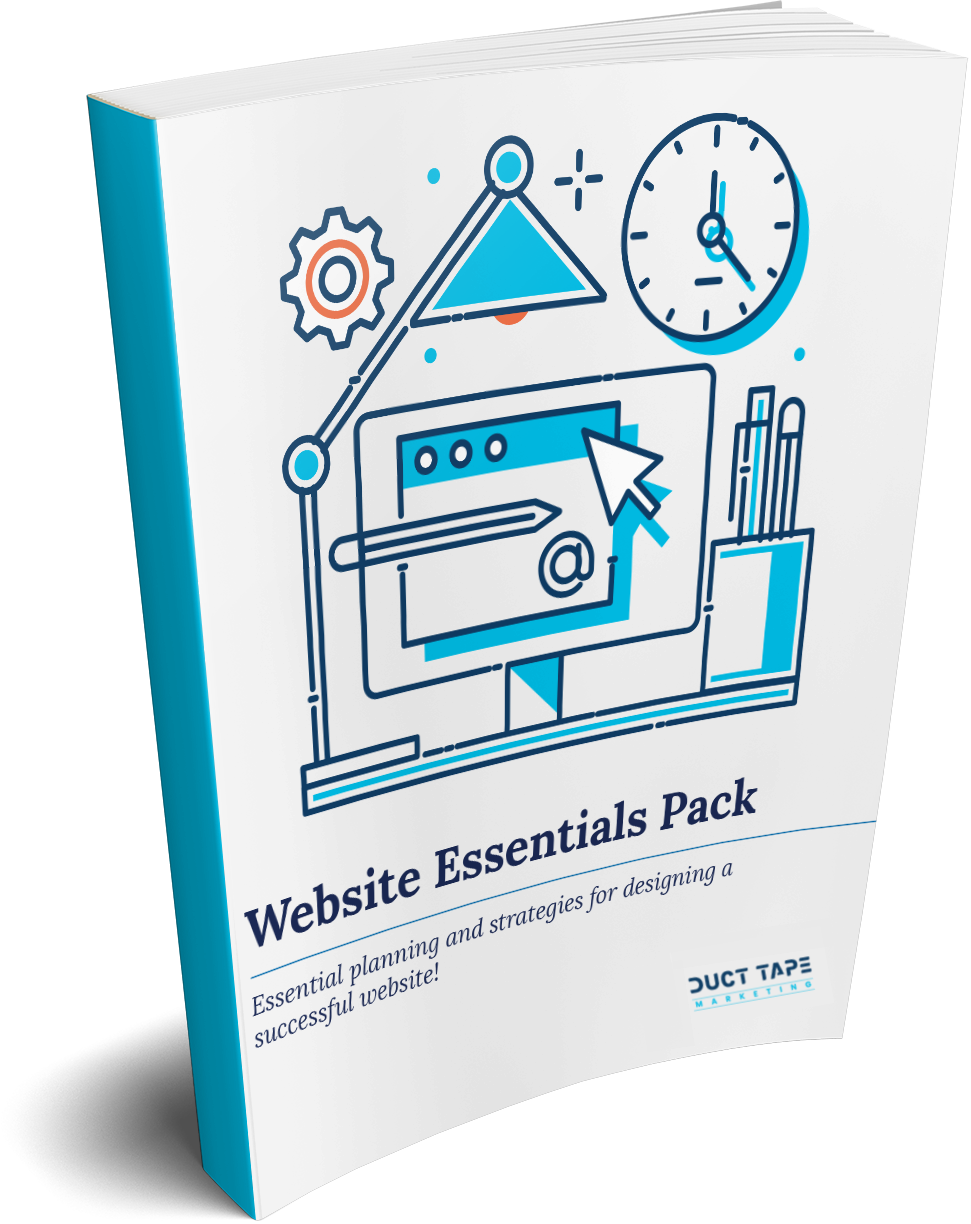
6. Your Team
In my experience, the second most visited page on any website is the “About Us” or “Team” page. This is because people want to know you are real; they want to know who they will be working with and what they stand for.
Additionally, most clients will experience your brand through the people in your team. So show them who they are and let them know their values and backgrounds.
Check out the below 'About Us' page sample. This company has snippets representing an everyday conversation at work. It gives a real insight into the company culture, what they stand for, how they operate, and how they appreciate each other. It also makes you, as a consumer, want to work with them.
Many buying decisions today are based on the ability to connect with your audience. So reveal your stripes, tell people what you're all about, and show them who they will work with if they become clients
7. Trust and Proof
When we land on a website, we first determine whether or not the company can solve the problem. If they do, the next step is to look for details about how they've helped like-minded people.
That’s why you need case studies, customer testimonials and examples right on the homepage. This will help your audience trust you by giving them proof.
The case studies above are right on the homepage of this company's website. Actual results that they've gotten for people and specific numbers as a form of proof.
531% increase in six months, 192,853 in additional sales, how they outranked Home Depot. Nothing says more for your brand than the word of people who have used your products or services before.
Don’t have any case studies? Use your Google reviews to create a testimonials page. Look at this amazing website content from Basecamp.
8. Video
Video is one of the best ways to develop trust with potential buyers, especially for small businesses. Still, it has to go beyond just putting a video of the owner talking about what their company does.
Video is a key part of a website content strategy. I see brands summarizing long-form blog content with a video that says, you want the short story here? Click on the video. It not only sends a message of trust but also, many people just want to consume content that way.
You can have more genuine customer testimonials, reveal how your product is made, create how-to videos solving a problem, explain your unique approach to the market, or just have videos showcasing your company culture.
This video is from an interior designer brand. Everybody on their team talks about their approach to design, where they get their inspiration, and the kind of projects they love doing. It's like you've met them before having direct interaction.9. Segmentation
Most businesses have at least a couple of target audiences. You could have beginner vs. advanced level customers, customers based on title, or even customers with different needs based on their geolocation.
Each of these potential customers fits into a different segment for your business, and the more tailored you can make their journey on your site, the better their experience will be with your brand.
You can start to segment your site based on your target audience in several different ways. You could create specific content, prompt your audience to self-select who they are, or even use automation and AI to do it for you.
Here’s a typical scenario on B2B marketing:
Suppose you are selling to businesses with several stakeholders. The CEO cares about something different than the CFO and the COO. So, solutions by role can be a great way to segment.
For example, at Duct Tape Marketing, we work with small business owners, but we also train marketing consultants looking to learn our methodologies.
So by asking a simple question on our homepage, we let people select their content path and deliver a more personalized journey for each segment we serve.
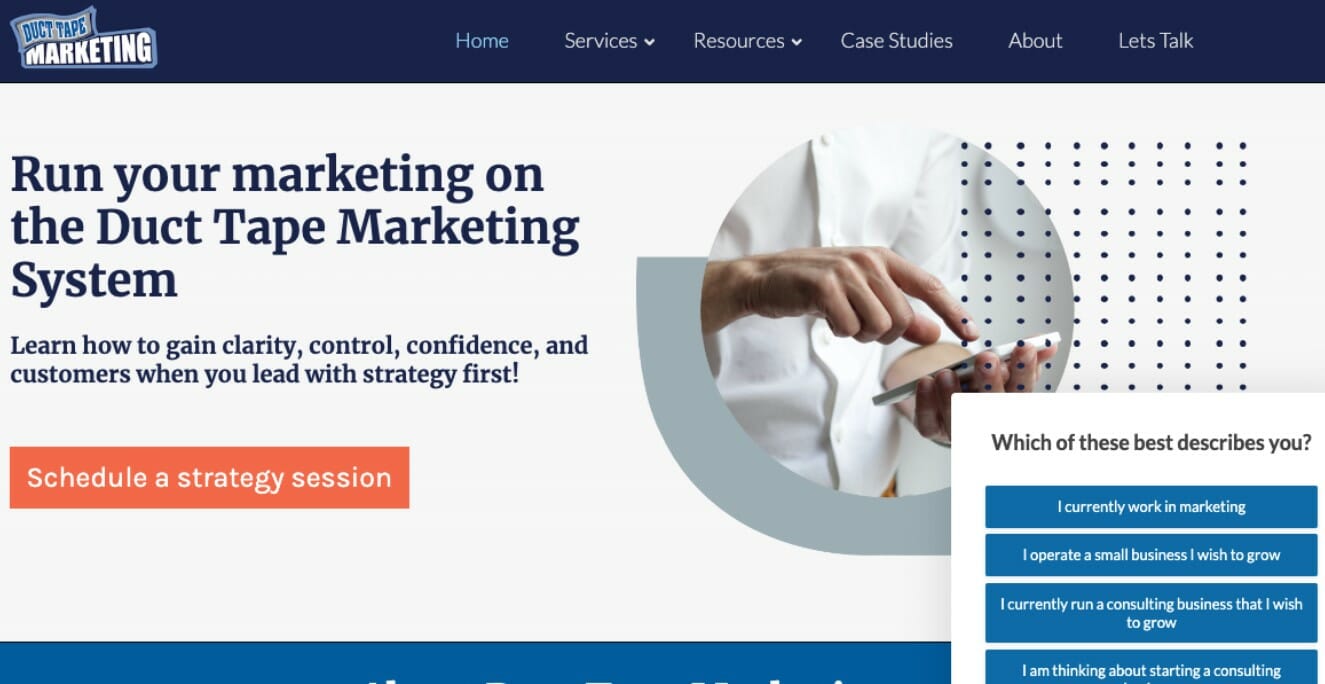
10. Contact Options
Make contact easy, give options and let people interact with you how they want and when they want. To explain this to new clients, I tell them that it's like when businesses used to take cash, credit card, or checks. Now we have to take email, text, chat, and phone.
If you are using forms, make them easy to fill. Many design tools can help you design elegant forms in minutes. And once somebody fills out that form, make sure you use that opportunity to redirect people to a page where you can greet them with a short video, share more content with them, and connect them to your social media channels.
By doing this you are continuing to engage with them, showing them other elements of your business and giving them clear instructions on what to expect from your business next.
Bonus Essential Website Element! - Think Mobile First
Many websites are still designed and optimized on a 40-inch monitor. But the reality is that 80% of website traffic of many businesses comes from mobile devices—which means that you not only need to optimize your site for mobile, but you need to have a solid mobile-first strategy.
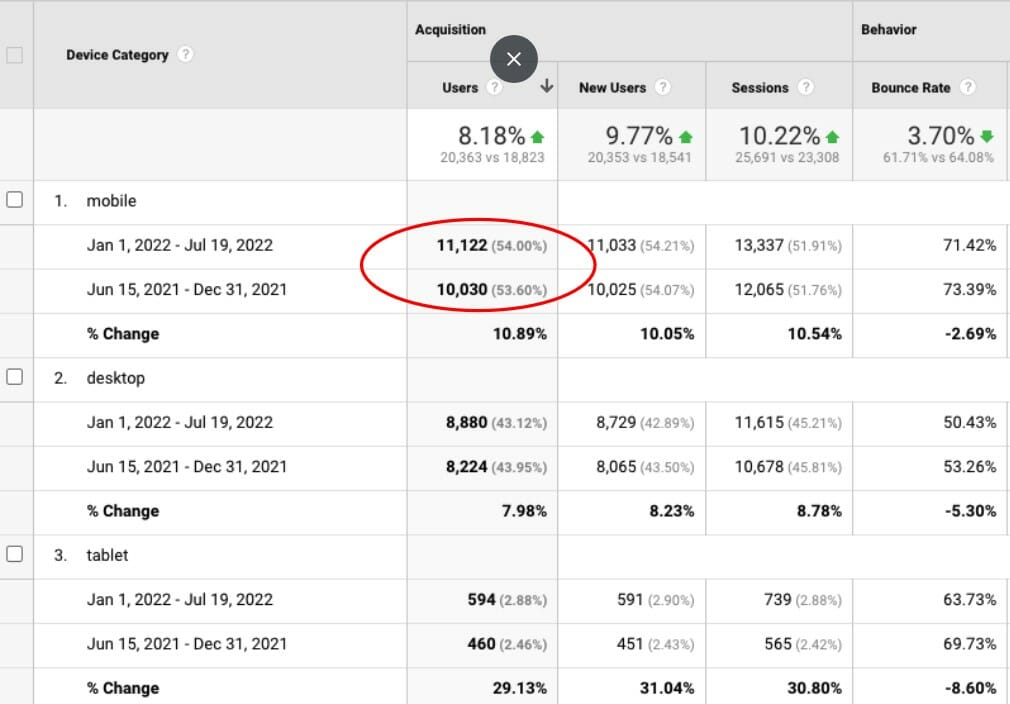
The graph above is website traffic data from a local remodeling contractor. When we looked at the numbers, almost 60% of their traffic came from either a mobile device or tablet. These results prompted this contractor to audit how they were showing up on mobile and improved their overall mobile audience experience.
Odds are the majority of traffic to your website is on a mobile device as well. That is why the bonus essential element to designing a great website today is to focus on designing your website with a mobile-first mindset. Providing a great mobile experience compared to your competitors could drastically improve your customers WTP or WTPP.
For even more detail on essential website elements - check out the Small Business Guide to Website Design.